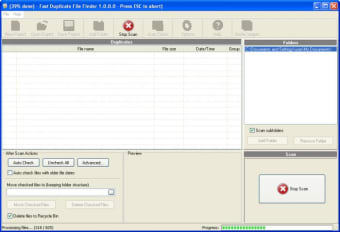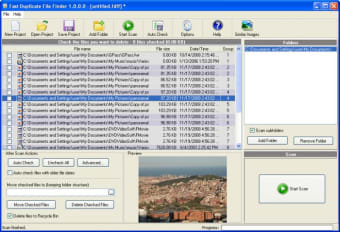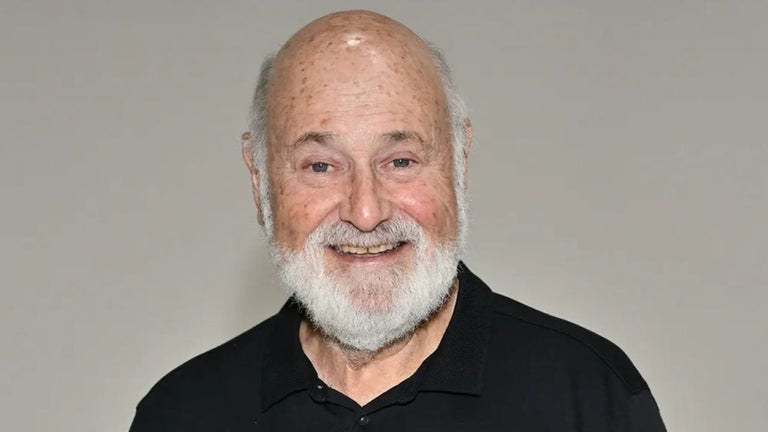Find and erase duplicate files to save disk space
Having a large hard drive is inevitably going to cause you to have duplicate files. No matter how carefully you try to organize data, you probably have a few dozen duplicate files, chiefly MP3 and photos.
Luckily you can now put an end to this chaos with Fast Duplicate File Finder, a handy tool that scans selected directories and finds any duplicate files inside them. The program works with all sorts of files and can also be configured to scan sub-folders within a given directory, though you won't be able to create filters for file types.
Once Fast Duplicate File Finder has finished scanning, you'll get a list with all found duplicate files right on its interface. You can easily check copies one by one thanks to the program's built-in viewer, which lets you preview images, plain text documents and audio files, among others.
Fast Duplicate File Finder also includes a nice "Auto Check" tool that enables you to automatically select the copy of each duplicate file. The tool, however, is a bit confusing to use, as it apparently only works if you select the files with the older dates.
If you're wasting hard drive space with duplicate files, it's about time you get it back with Fast Duplicate File Finder.
Changes
Greatly improved scanning speed. Much faster auto check on long duplicates list. Added option to skip zero byte files. Ctrl+A selects all files in the list. Ctrl+I inverts the checked status of selected files.